When I look at most of the e-commerce implementation, I often see that the companies are using basic attribution and allocation to the cart addition origin. I think that this is working perfectly, in a normal world where everything is having the same weight. But the reality of our world is much more complex than that. What do I mean by that ?
We will need to spend much time on this and you will need to bear with me for a while, as we are going to look at the Cart Addition attribution and retention (and how to set it up in the fanciest way).
Attribution and Retention basics
Going to the attribution and retention definition in analytics is like opening the Pandora box of all web analyst. It would be easier to make people agree on which platform to use for doing the best performance marketing than agree on which best attribution and retention period to use for your analysis, marketing effort, etc….
To cover the basic of what attribution and retention are, I would consider 2 main sources :
- Adobe Analytics (because we are focusing on this tool)
- E-commerce (because Cart Addition got a real focus on this domain – even if it existed before)
Attribution
I am a big fan of sports (any sport) and I would then recommend to read the nice article on techcrunch about attribution. A nice analogy with basketball is used :https://techcrunch.com/2016/08/04/demystifying-the-concept-of-attribution-in-digital-marketing/
The article explains that there are different way to measure a success on your website, or even to any action. You can attribute the success of your website to :
- The products that have been sold.
- The marketing activities that have been driving the customer to the product.
- The article that drove the traffic before they got attracted by your marketing activities.
- The onsite push(es) you have made on your website.
You start to see that there is not always a single point of view/truth… (from my point of view, there is never a single point of truth).
Retention
Retention is the time you are willing to wait for attributing the action to your event.
If you are on e-commerce the last onsite push has been done 3 days before the purchase. Are you willing to say that the onsite participated to your purchase or not ?
This decision of retention need to be specified when you run your analysis. It can deeply change the output of attribution analysis when you change the retention period.
Adobe Analytics Implication
In Adobe Analytics, those 2 definition are necessary to understand when you start to use eVars.
eVars are dimensions (or variables) that can have multiple retention and attribution period.
If you want to have a complete definition about eVars, you can look at the Adobe documentation.
It is call Allocation & Expire after.
The Cart Addition event
This article is not about understanding and improving your attribution & retention of your order (even if it is a bit). In the title of this article we are discussing the Cart Addition Universal Tracking.
Why Cart Addition ? Why not speaking of universal Order attribution ?
Mostly because there is not a holy truth about attribution for your orders. As I explained there are different way to see success of your website. It could be thanks to your marketing effort as well as to your superb content ranking. (it is probably a bit of both)
The second reason is that there is probably a model used in your company for that and if your company is advanced enough, it is not as simple as you could imagine.
If you have offline and online orders, the analysis is even getting more complex and the attribution possibilities are quite abundant.
Side Note : Adobe is doing quite a good job there (after honestly lacking behind GA for some time).
I would recommend you to read this article from the famous Pedro Monjo blog : https://www.pedromonjo.com/2018/08/adobe-analytics-attribution-iq/
The hard truth (or lie) from order analysis
Getting to analyze why a (new) customer has ordered is relatively complex. Most of the Top Management people don’t see that, or more accurately, don’t want to see it because they NEED a winner. When the decision comes to show numbers to non-tech board people, don’t ever try to explain the relative assistance of your performance marketing efforts in addition to your branding campaign that was coupled with optimization testing which altogether increase your sales by 5%.
The point that Management / Board members can understand : Marketing / Sales / IT / <any other department> helped to improve the sales by 5%.
This is very frustrating because it is not the truth, and stories can be altered, but in order to make decision, people (board / top management) need to grab the most important info on their own terms (which are quite limited from my point of view – no offense).
The Cart Addition origin
So trying to explain the order is complex and quite tough, but there is something that we can start to analyze, which is usually reserved for web analytics : Cart Addition.
It is a fundamental event because for each order, in order to be made, products need to be gathered. To gather products, you need the cart addition action to come into actions.
Orders are usually combination of products, so a combination of cart addition events.
Each of these events can be easily trace to one origin. (OK not easily, but it is easier than the order).
It makes sense : you are looking to a more granular view and this view is easier to compartmentalize the attribution on that case.
Universal Origin
Most of the implementations are looking at Cart Addition with the same dimension than the one you look at order. This is why I said that it is a very basic attribution model.
The Marketing Channel that bring the most orders are usually the same than the one that bring Cart Addition. So it makes sense, doesn’t it ?
It may be true, but not always, and more importantly, not all cart addition are actually converting into orders.
“Wait what ?!”
Yes. All the orders of online website are coming from a cart addition but some cart addition are going to be abandon and will never be transformed into an order.
This is where the Cart Addition event is so valuable, if you are analysis your order data, you are analyzing bias data from customers who actually ordered! The potential of your website is lying in the non-converted cart additions, I mean the low hanging fruits. You made them do 60% of the journey, to finish the job we need to see if there is a pattern why some customers don’t convert these cart addition.
So Cart Addition events are not always converted to an order and you can analyze their origin in a easier way than the order.
But we won’t take the easy road here, we are going to take the exhaustive way, the long scenic road if you prefer.
Recommended attribution
From my experience, and my experience is not that long, I identified some origins for cart addition that I share below.
I would recommend you to think if that makes sense for your company but here is the list I gather.
- External Push
- User arrives on the product page and add it to its basket
- User arrives on the category of of that product and add it to its basket
- Internal Push
- Search : User used the internal Search
- Internal banner : Self explanatory
- Specific internal push :
- A module that push to reorder for old customer
- Recommendation products
- No push
- From Homepage : organic traffic on Homepage and then navigation on the page
- From campaign : users arrives on a product page but use navigation to go to another category and add a product there.
This case is the most open to debate as some may say that the campaign that landed the user is the origin, the other one would say that this campaign is not the real last origin, the existing navigation enabled him to go to the other products. I am part of the latter. If you followed my guidance on basic implementation, you would have the campaign attributed to the product anyway with a different view.
At the same point, if lots of people are actually doing the first pattern : it means that your campaign is actually not targeting the right product, you may want to spot this. Here the universal cart addition will help.
The goal of that implementation is to combine those origins and create a report that enable you to have quick view on which last action is actually driving your cart addition.
The attribution is based on the last action before the cart addition is realized. So this is direct view on the last push to your cart addition origin. Every action has the same value when it comes attribution (campaign, organic, internal, external, ….)
As I explained on my last “No Push” point, you may ask why I would set that to the last action realized and not to something more complicated :
2 reasons for that :
- Getting more complicated attribution would more likely bias the data. Any other way to attribute it would be based on a specific view of the data, that are, by definition, bias.
- You would have set up the basic information that I recommend on your tracking (such as : merchandising eVars) and already have information to combine data later on based on that.
Important points (but they make sense 😉 )
- The maximum number of interaction that the user can do before adding a product to his basket is 2 & the user have to stay in the same Product Category.
More than that, it probably means that the user has to change category (using navigation), use the search (internal search origin), use recommendation (reco origin). - The campaign origin is based on visit.
If the user comes first by SEA and then by direct traffic. The second visit will be consider “Direct”, not SEA.
Side note : Recommended Retention
I would recommend to have a merchandising eVar set to actually retrieve this information. I would set the expiration to the purchase event.
The merchandising eVars are often overlooked because they can be complicated to implement but they are quite powerful.
It enables you to bind your product and your variable until they are purchased, no matter how it takes (1 visit or 10). It also binds it on the core foundation to the Marketing Cloud ID of the visitor, so as long as the user keeps its Marketing Cloud ID, it will be keeping this binding.
For the retention of the campaign to bind to that Merchandizing eVar, as explained above, it is based on visit.
Visual representation
For visual persons, I prepared a nice visualization. Those visualization are taking lots of time, so I am not doing that quite often, but I feel it is necessary to really grasp that idea.
I took SEO & SEA as main campaign channel but you can replace them by Affiliate or whatever channel you would like for this visit.
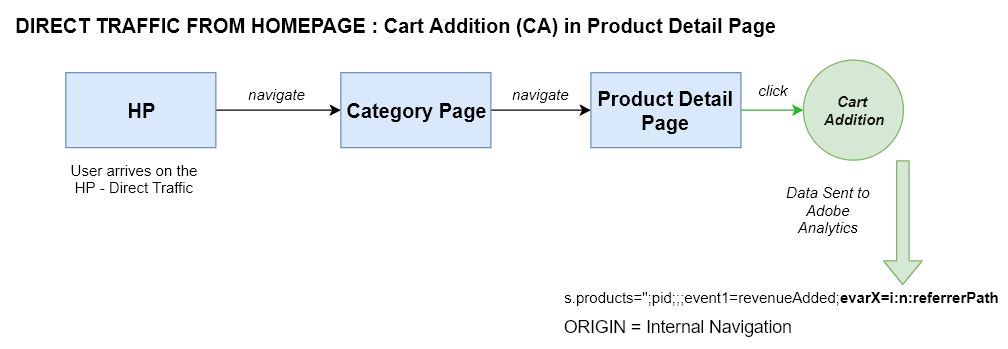
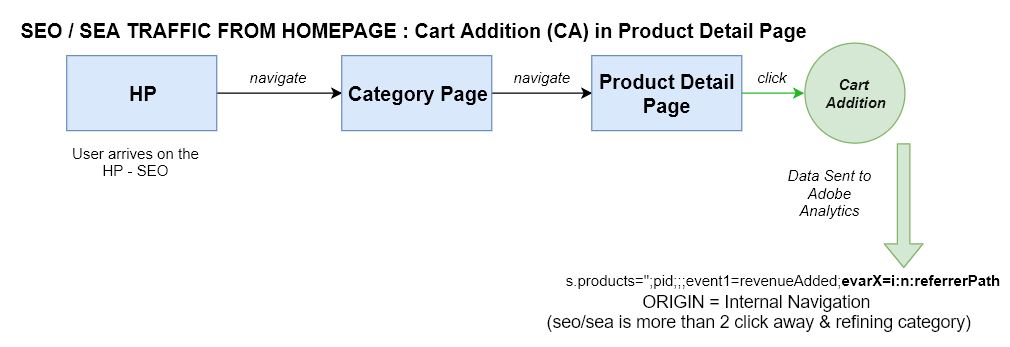
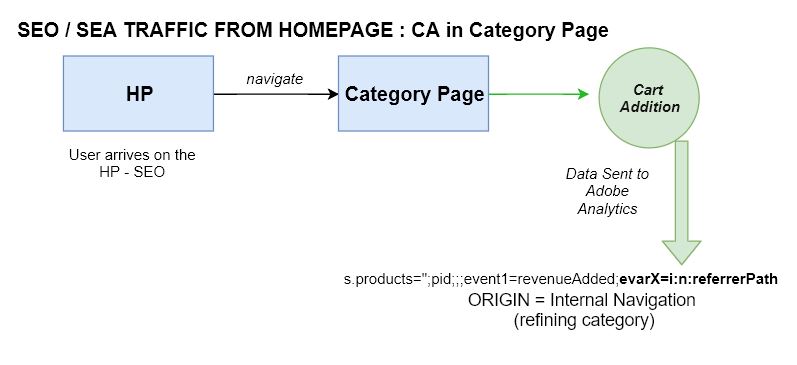
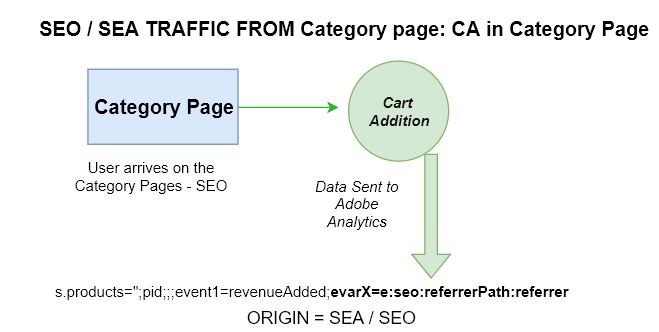
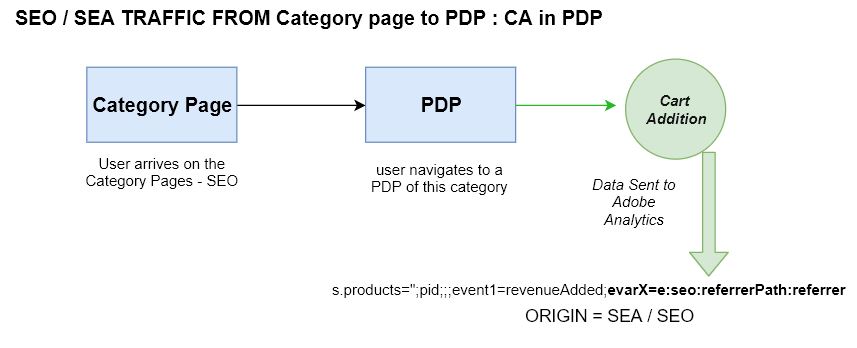
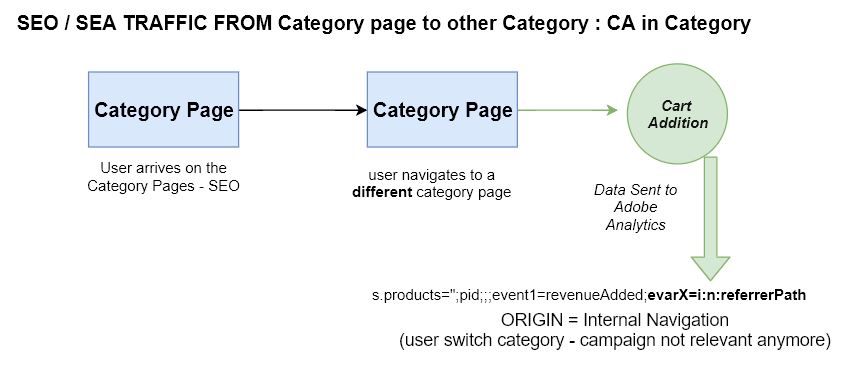
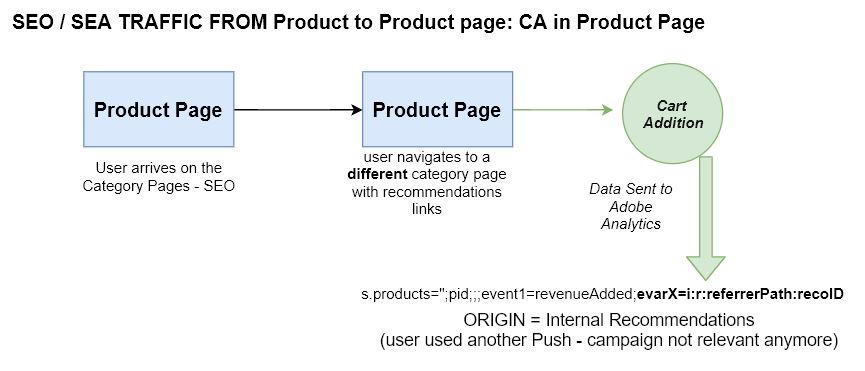
Optimizing the data
As you could have see on those examples, I used specific variable values for the different possibilities.
The values I used are thought to be classified later. This technique enables me to get additional information on that event.
Here are some examples :
- i:n:referrerPath :
- i : Internal Push
- n : Navigation action used
- referrerPath : Where is the page origin of that Cart Addition
- i:s:referrerPath:keyword :
- i : Internal Push
- s : Search used
- referrerPath : which page was used to realize the search
- keyword : which keyword has been used
- e:sea:referrerPath:referrer :
- e : External Push
- sea : SEA channel
- referrerPath : which page the landed page
- referrer : Which partner (Google / Bing) was used
Those are only example but you can imagine how interesting those information could be for your analysis.
What you have to do is to classify these values in order to have aggregated view for the more global ones (SEA) , or very granular view for the more specific (keyword).
A simple classification rule builder should do the job for the more simple implementation.
So that is it for now… it was quite a huge article.
I hope that I was able to show you a different way to look at your success metrics.
On a more global view, I hope you would use this article to improve your view on the contributors to your website success.
As always, feel free to leave a comment if you have any question regarding this.
Thanks for the compliment 🙂